Data flow diagram with Xero

Data flow diagram with QBO

How do I connect/disconnect to Xero/QBO in ASSIST?
- Go to setting (left-bottom corner)
- Click on Integrations
- Click on “Connect” / “Disconnect”
- Click on the organisation of Xero that you wouldlike to connect to, and click on “Allow access”
Note: Please ensure that your organization is not connected to two uncertified apps.

Advisors from ASSIST Team are here to resolve your issues!
Contact us:
Support Email: support@assist.biz
Phone: +65-6679-5755
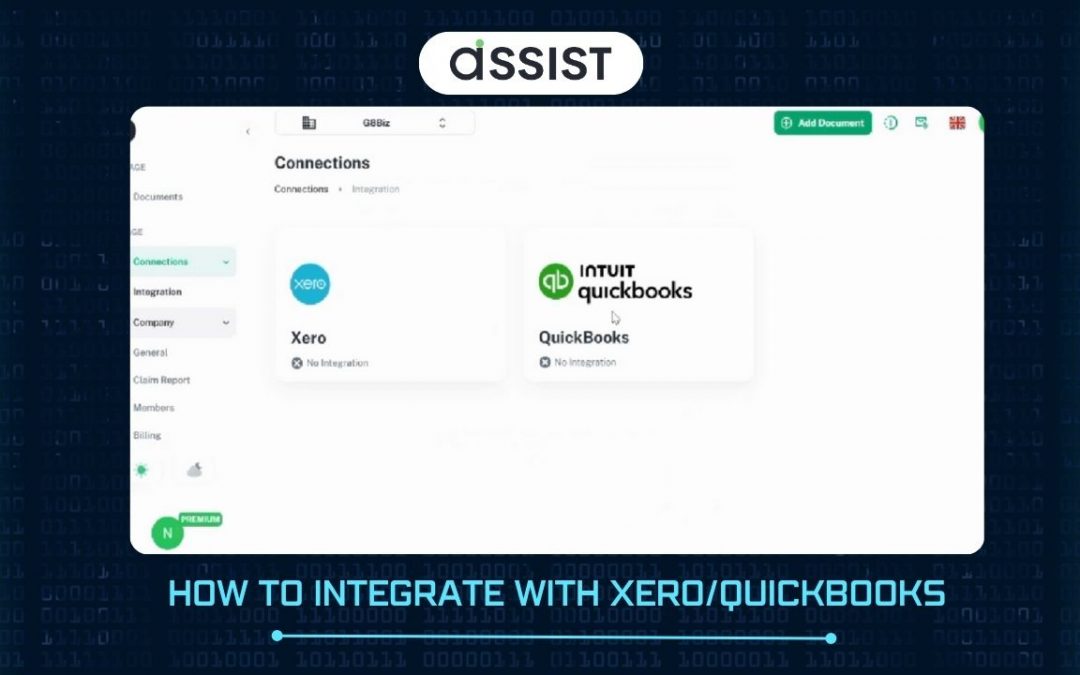
Recent Comments