How to terminate the subscription?
You can change plan or cancel plan from the billing page
Note: The new plan will take places after your billing cycle ends.
1. Downgrade plan
- Settings -> Billing-> Choose plan you want to change to -> Click “Change Plan”

2. Cancel subscription:
- Select cancel plan on Billing page and confirm, then your current plan is cancelled


Advisors from ASSIST Team are here to resolve your issues!
Contact us:
Support Email: support@assist.biz
Phone: +65-6679-5755
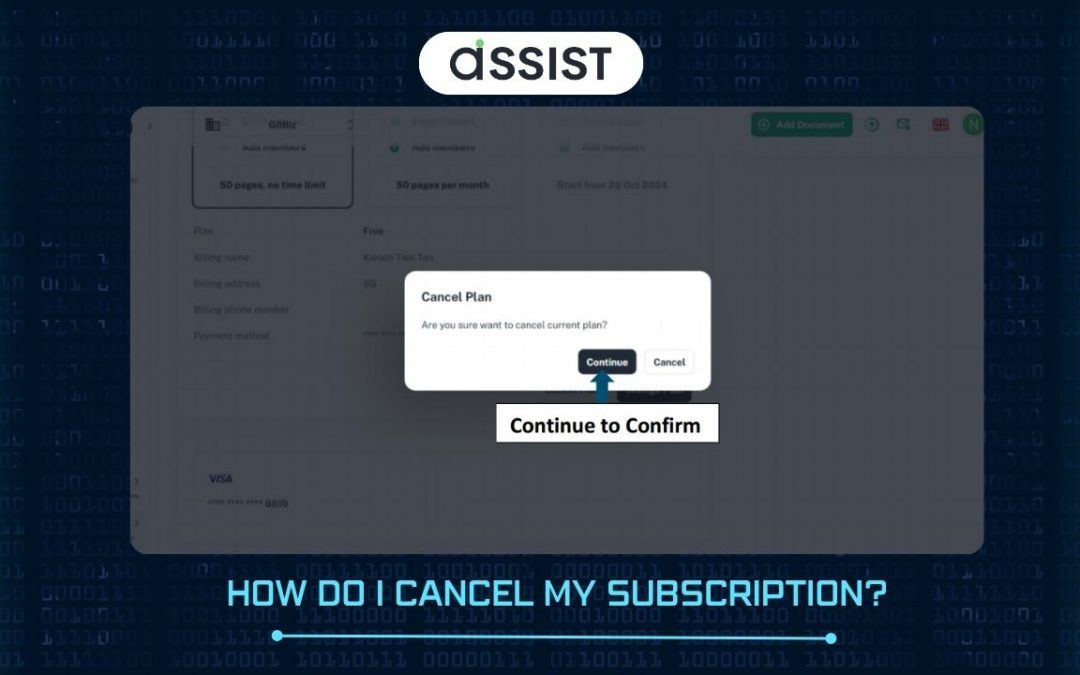
Recent Comments