Manual data entry for documents like bank statements and contracts was time-consuming and prone to errors. Thanks to Optical Character Recognition (OCR) technology, this task is accomplished in seconds and with near-perfect accuracy.
OCR technology has revolutionized the data extraction process, helping businesses both large and small to save time and improve accuracy. For instance, Grid Finance was able to double their speed of loan approval, achieve 93% accuracy in data entry, and save €5,000 along with 50 staff hours monthly, thanks to OCR technology.
Thus, adopting OCR technology has become essential for businesses today. It greatly improves operational efficiency and also encourages and supports business growth.
What is Optical Character Recognition (OCR)
Optical Character Recognition (OCR) is a powerful tool that changes various documents like scans, PDFs, or images, into data that computers can read and edit. This technology can recognize text from any document, turning it into a digital format that can be searched and used in different ways.
OCR works by looking at the shapes of letters in an image and matching them to known characters. This complex process uses special techniques to turn text into a format that can be edited and processed by a computer.
In simpler terms, OCR allows people and businesses to convert paper information into digital data quickly and efficiently. This can improve efficiency and accessibility, especially in tasks such as data entry, archiving, and retrieving information.
This technology plays a crucial role in automating data entry, improving accuracy, and streamlining document management across various industries.
For example, in finance, OCR helps digitize invoices and receipts, making it easier to manage records and reduce errors. Similarly, in healthcare, OCR converts handwritten patient notes into electronic health records, streamlining data access and improving patient care.
By automating tasks that were once manual, OCR enhances efficiency and accuracy, making it a valuable tool across multiple sectors.
How Does OCR Work?
OCR (Optical Character Recognition) technology operates by scanning a physical document, image, or handwritten text and converting it into machine-readable data. Here’s how the process typically works:
- Image Preprocessing: The document is scanned or uploaded as an image or pdf file. OCR software enhances the quality by removing noise, correcting alignment, and adjusting contrast to make the text more legible.
- Text Recognition (detection): Using pattern recognition, OCR analyzes each character in the image, identifying letters, numbers, and symbols. Advanced OCR systems like ASSIST often employ machine learning algorithms to improve accuracy, even in the presence of complex fonts or handwriting.
- Post-Processing: After recognizing the text, the software converts it into an editable, searchable format like Word, PDF, or plain text. Some systems also correct errors by cross-referencing with language models or a pre-defined database.
- Data Output: The final step outputs the recognized text in a format that can be edited, copied, or stored for future use, making it easier to work with large volumes of documents.
OCR significantly speeds up tasks that once required manual input, such as data entry or document management, enhancing productivity and accuracy across various industries.
Types of Optical Character Recognition (OCR)
OCR has various types that are all enhanced by machine learning. This enables them to understand different fonts, layouts, and languages more accurately. Thanks to machine learning, OCR can also learn from large amounts of data, enhancing its text recognition capabilities.
- Printed Text OCR: This type of OCR can read and change text from documents with normal printed fonts into a digital format. It works well on printed materials like books, articles, or official files. However, it might have trouble with unusual layouts, bad formatting, or complex backgrounds.
- Handwritten Text OCR: This OCR can turn handwritten text into digital, machine-readable format. It’s tricky due to different handwriting styles. To be accurate, it uses advanced machine learning models trained on a wide array of handwriting samples.
- Scene Text OCR: Scene Text OCR is good at getting text from photos taken in real-world settings, such as street signs or product labels. To analyze text from crowded and ever-changing scenes, this needs advanced computer vision and OCR techniques.
ASSIST Biz can process and extract data from printed, handwritten, and photographic sources. To learn more and register, please click here.
Key Benefits of Using Optical Character Recognition (OCR)
OCR technology offers a range of advantages that simplify document handling and boost productivity across industries. Here are the key benefits:
- Time Efficiency: OCR automates data entry by instantly converting physical documents into digital text, saving valuable time.
- Cost Reduction: By eliminating manual data input, OCR reduces labor costs and minimizes the potential for human error.
- Improved Accuracy: OCR increases the accuracy of data extraction, especially when dealing with large volumes of documents, ensuring fewer mistakes.
- Searchability: Once digitized, documents become searchable, making it easier to locate and retrieve information quickly.
- Enhanced Accessibility: OCR allows for seamless sharing and storing of documents, improving accessibility and workflow management.
By adopting OCR, businesses can streamline their operations, improve accuracy, and save both time and money, making it a valuable tool for any organization.
Advanced Features to Look for in OCR Technology
When selecting an OCR solution, it’s important to consider advanced features that go beyond basic text recognition to enhance functionality and efficiency. Here are some key features to look for:
- Machine Learning and AI: Modern OCR systems use AI to learn from errors and improve accuracy over time, adapting to different fonts, layouts, and even handwriting.
- Multilingual Support: Look for OCR technology that can recognize and process multiple languages, especially if your business handles global documents.
- Data Security: Ensure the OCR solution protects sensitive information and adheres to data privacy standards, operating strictly within your company’s scope to safeguard confidential data.
- Cloud Integration: Cloud-based OCR solutions offer easy access, scalability, and the ability to integrate with other cloud services like document management systems.
- Real-Time Processing: For businesses handling large volumes of documents, real-time OCR can speed up processes by providing instant text recognition and output.
Choosing an OCR system with these advanced features will enhance your document management capabilities and improve overall productivity.
Optical Character Recognition (OCR) Case Studies
1. Healthcare Sector: Streamlining Patient Records
A hospital network adopted OCR to digitize patient records and prescriptions. By automating the conversion of handwritten notes into digital formats, the hospital reduced data entry time, minimized errors, and improved access to patient information, leading to enhanced patient care and operational efficiency.
2. Finance Sector: Automating Invoice Processing
A global financial institution implemented OCR to process invoices and receipts. This automation cut down on manual data entry, reduced errors, and sped up financial reporting, resulting in lower labor costs and improved accuracy in financial operations.
3. Retail Sector: Enhancing Inventory Management
A retail chain used OCR to manage inventory and supplier documents. Automating data extraction from receipts and purchase orders improved inventory accuracy and operational efficiency, leading to better stock management and fewer discrepancies.
Read more about ASSIST case study
Challenges of Optical Character Recognition (OCR)
While OCR technology offers numerous benefits, it also comes with its own set of challenges:
- Accuracy Issues: OCR accuracy can be affected by poor-quality scans, unusual fonts, or complex layouts. Text recognition might struggle with distorted or handwritten text, leading to errors that require manual correction.
- Complex Layouts: Documents with intricate formatting, such as tables or multi-column layouts, can be challenging for OCR systems to interpret correctly. This can result in formatting issues or misaligned data.
- Handwriting Recognition: While OCR excels with printed text, recognizing and accurately converting handwritten text remains difficult. Variations in handwriting styles can lead to inaccuracies.
- Data Privacy Concerns: Handling sensitive information through OCR requires strict data privacy measures. Ensuring that OCR systems comply with privacy standards and protect confidential data is essential.
- Cost of Advanced Features: Many OCR solutions require significant investment to access advanced features such as multilingual support, real-time processing, and high accuracy. Pricing for comprehensive OCR systems can be high, and businesses often need to pay extra to unlock these important capabilities.
Despite these challenges, choosing the right OCR technology and addressing these issues can lead to significant improvements in efficiency and productivity.
Top 5 OCR to try in 2024 – With Free trial Available
ASSIST
ASSIST is a smart platform that seamlessly blends OCR, AI, and RPA to support businesses in their digital transition. It helps streamline data extraction and business processes, and can also integrate with accounting software like Xero and Quickbook for simplified financial operations.
- Features: SmartLearn (learning from past interactions and user corrections), AI & RPA driven OCR, fields extraction, integration with Xero and Quickbook, document classification, export customized field.
- Pros: It offers high accuracy, integrations, scalability, and AI that can learn and adapt from users mistakes.
- Pricing: free trial lifetime and standard plan start at $8 a month.
Docsumo
Known for its powerful AI-driven OCR, Docsumo helps streamline document processing and data extraction across various document types. This platform is equipped with smart features such as intelligent OCR, real-time fraud detection, and seamless API integration.
- Features: Intelligent OCR, data extraction, batch processing, fraud detection.
- Pros: Customizable and automatable, integrates smoothly, exceptional customer support.
- Pricing: Pricing is tailored per organization needs.
Adobe Acrobat OCR
Adobe’s Acrobat OCR is a reliable software solution that offers a myriad of tools for editing, sharing, and converting PDF documents. Its OCR capabilities make it a standout choice for those who commonly engage with PDF files.
- Features: Text editing, form creation, signature collection, conversions, password protection, deleting sensitive information, storage & sharing.
- Pricing: Pricing ranges from $14.99/month to $23.99/month for the individual plans. Business plans start from $16.99/month per license.
- Pros: A broad range of tools, user-friendly, integrates with Adobe Document Cloud.
Amazon Textract
Amazon Textract is a service provided by Amazon Web Services (AWS) that automatically extracts text, data, and structured content from various document types. Driven by machine learning, it’s highly proficient in recognizing and reading tables, forms, and other formatted documents. Its an ideal solution for large-scale, bulk document processing.
- Features: Form and Table Extraction, Handwriting Recognition, Automated text and data extraction, processes bulk documents.
- Pricing: Based on the number of pages processed. Free tier available.
- Pros: flexible pricing model & Cloud Compatibility which effortlessly mesh with other services on AWS.
Google Doc AI
Google Document AI is an advanced, fully managed machine learning service engineered to automate processing of documents and extract significant data from both structured and unstructured documents. It uses generative AI to offer high-accuracy processors that classify, split, and extract data from a range of document types.
- Key Features: Google Document AI employs generative AI for precision data extraction and classification. It includes a Document AI Workbench for easy customization, advanced OCR supporting 200+ languages, and a Form Parser for quick extraction
- Pros: Google Document AI enables fast insights due to quick data extraction and classification. It’s remarkably precise even for complex documents and offers seamless integration with other Google Cloud products.
- Pricing: flexible pricing model, with a $300 free credit for new customers
How to Choose the right OCR Software in 2024?
Navigating the digital future in 2024 requires the right OCR software. A well-chosen software boosts efficiency, guarantees accuracy, and offers a substantial return on investment. Here are a few key aspects to consider for a wise choice.
- Accuracy & Language Support: Opt for solutions with high accuracy rates for quality text recognition. If dealing with multilingual documents, software supporting a variety of scripts and fonts is necessary.
- Integration & Compatibility: The software should seamlessly assimilate with existing systems and support various file formats. This smooth integration facilitates efficient digitization and management of documents.
- Scalability & Customization: The chosen software should adapt to your growing document volumes without affecting performance. Customization options for identifying specific document types or fields can significantly augment its functionality.
- Pricing & Free Trial Availability: The software should offer competitive pricing and value for money. An available free trial enables you, as a user, to test the platform, gauge its suitability and efficiency for your specific needs before making a financial commitment.
Assist OCR: Accuracy, Scalable, Secure, and a Free Trial for Life!
In today’s fast-paced digital world, having an efficient and reliable OCR solution is crucial for managing and processing documents seamlessly. Assist OCR stands out as a comprehensive tool that not only tackles the typical challenges associated with OCR but also delivers exceptional performance and value.
- Handwriting Recognition: Assist OCR effectively converts handwritten text into digital format, handling diverse handwriting styles with high accuracy.
- Data Privacy Concerns: With robust data privacy features, Assist OCR ensures that sensitive information is protected and handled within your company’s scope, adhering to strict privacy standards.
- Affordability and Free Trial: Enjoy the benefits of Assist OCR with a free trial that never expires. Its cost-effective pricing makes advanced OCR technology accessible without breaking the bank.
- Multilingual Support: Assist OCR supports over 10 languages, including English to Vietnamese, Chinese, and various Latin languages. Making it an ideal solution for businesses operating globally and dealing with diverse language requirements.
- Accuracy Issues: Addressed by SmartLearn, Assist OCR’s innovative AI feature, which is not commonly available elsewhere. SmartLearn enhances accuracy by learning from past interactions and user corrections. This feature is accessible in both the free and paid versions, ensuring consistent and reliable data extraction from documents like invoices and receipts.
- Seamless Integration: Assist OCR integrates effortlessly with popular accounting software like Xero and QuickBooks, streamlining your financial processes. .
Assist OCR is designed to meet your OCR needs with advanced features, affordability, and a commitment to data privacy. Experience the efficiency and accuracy of Assist OCR today and see how it can transform your document management processes.
Traditional OCR vs ASSIST Intelligent OCR System
ASSIST Intelligent OCR system revolutionizes document processing by going beyond traditional OCR limitations with affordable pricing and free trial available. Here’s how it compares:
Traditional OCR:
- Converts scanned images into text, reliant on document quality.
- Requires predefined templates and struggles with document variations.
- Extracts text without understanding its meaning.
Our Intelligent OCR:
- Automatically detects document structures, no templates needed.
- Learns and improves accuracy over time with AI.
- Adapts to different formats and extracts key information with context.
- Integrates seamlessly with systems like QuickBooks and Xero.
- Saves time and boosts efficiency with automated, flexible processing.
Conclusion – Why You Should Try Assist?
For efficient and accurate document management, Assist OCR is your ideal solution. It offers advanced features like SmartLearn, which is unique to Assist and not available elsewhere, ensuring exceptional accuracy by learning from user interactions. Coupled with robust data privacy and seamless integration with Xero and QuickBooks, Assist OCR stands out as a top choice.
With a free trial that never expires and affordable pricing, you can explore all these benefits risk-free. Start your free trial today and discover how Assist OCR can revolutionize your document management processes.
Learn more on how Assist can help you at this YouTube videos: https://www.youtube.com/@assist9103/videos
Frequently Asked Questions about OCR:
1. What is OCR and how does it work?
Optical Character Recognition (OCR) is a technology that recognizes text within digital or printed documents and converts it into machine-encoded text. It works by analyzing the shapes and patterns of the text, then converting them into a format that the computer understands.
2. Why is OCR important?
OCR saves a significant amount of time and effort by automating data entry operations. It increases productivity and reduces errors related to manual data entry.
3. What types of documents are suited for OCR?
OCR works best with printed text documents in clear and readable fonts. It can still work with handwritten texts or scanned receipts, but the accuracy can vary.
4. Is there a possibility of errors in OCR?
While OCR technology has significantly improved, it is not 100% accurate. Factors such as document quality, font, and hand-written text might lead to errors. Therefore, it’s important to review the converted text.
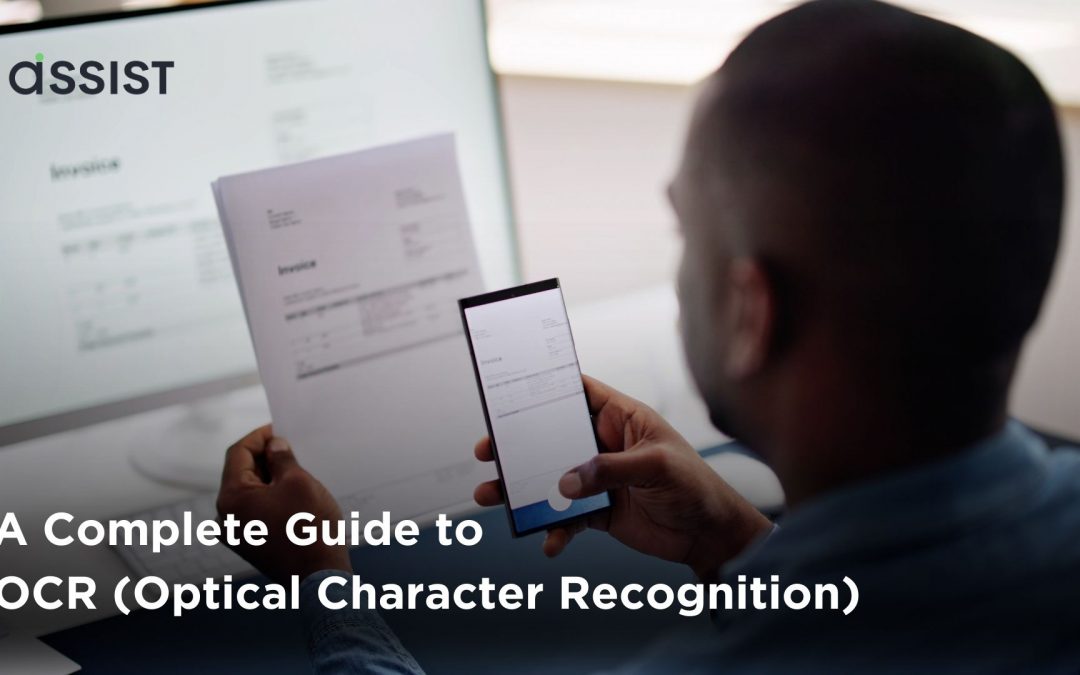
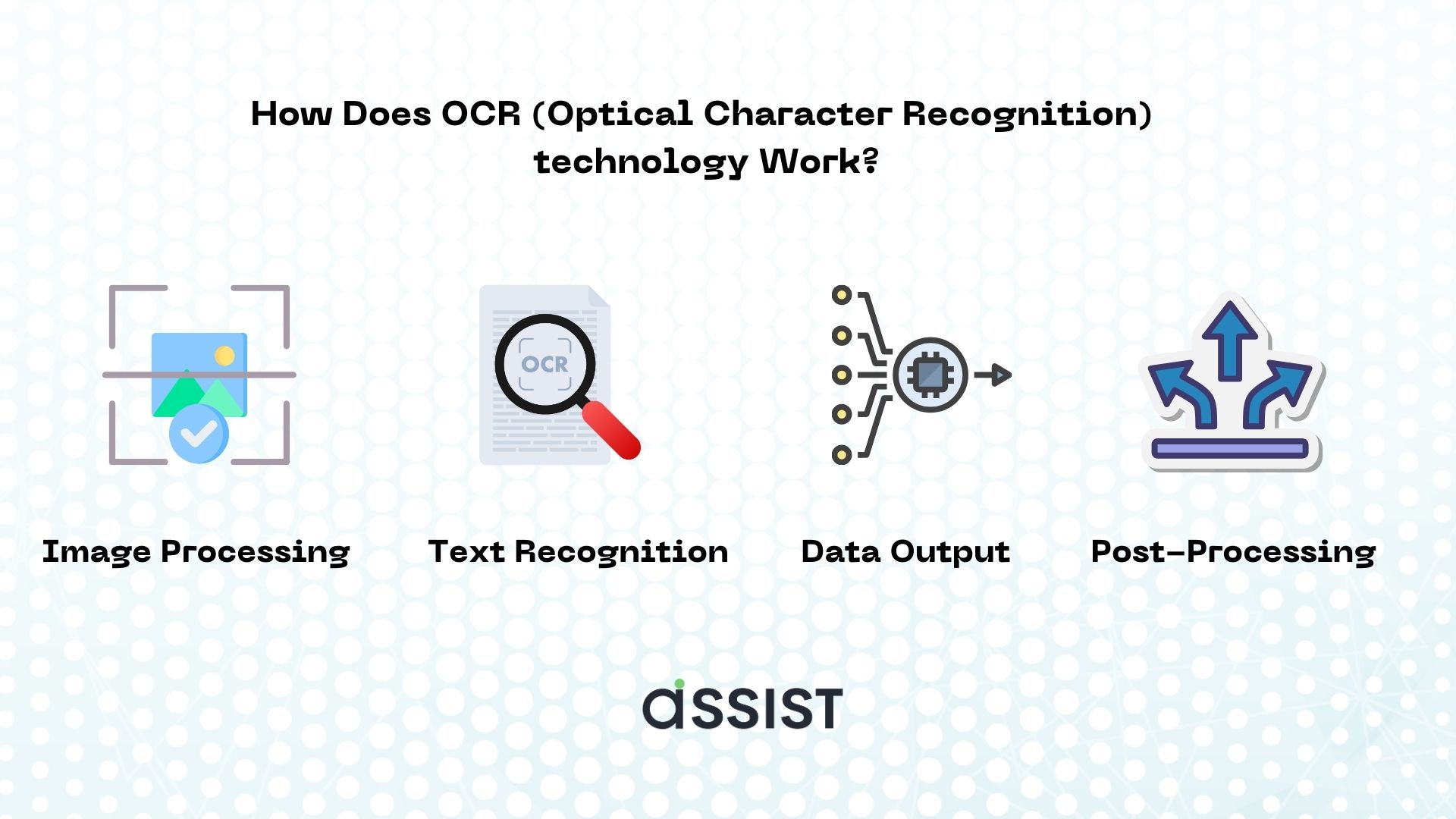
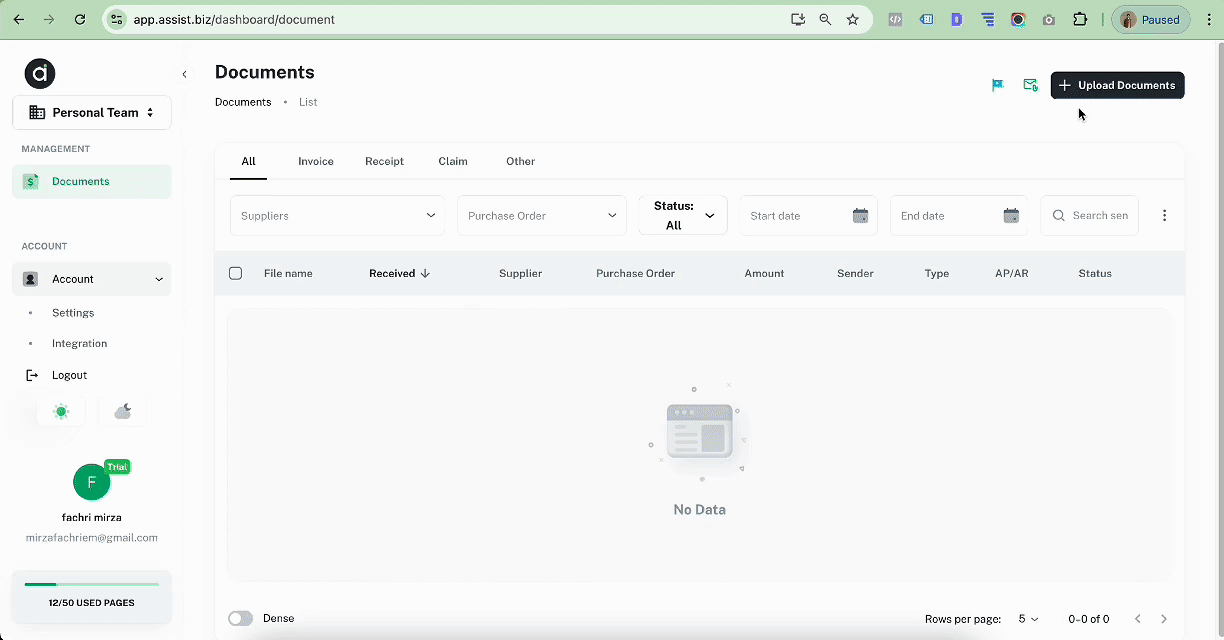
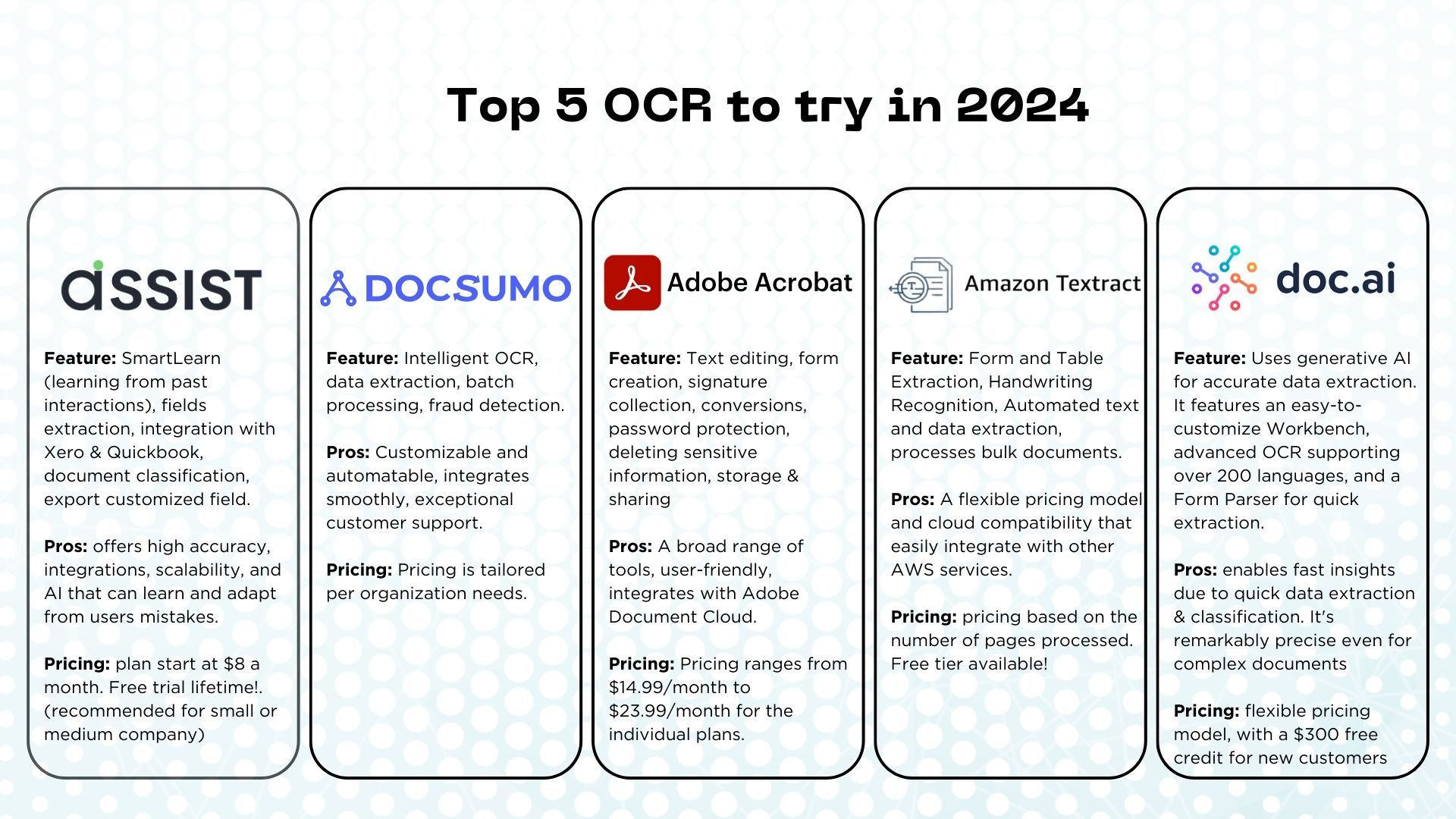
Recent Comments