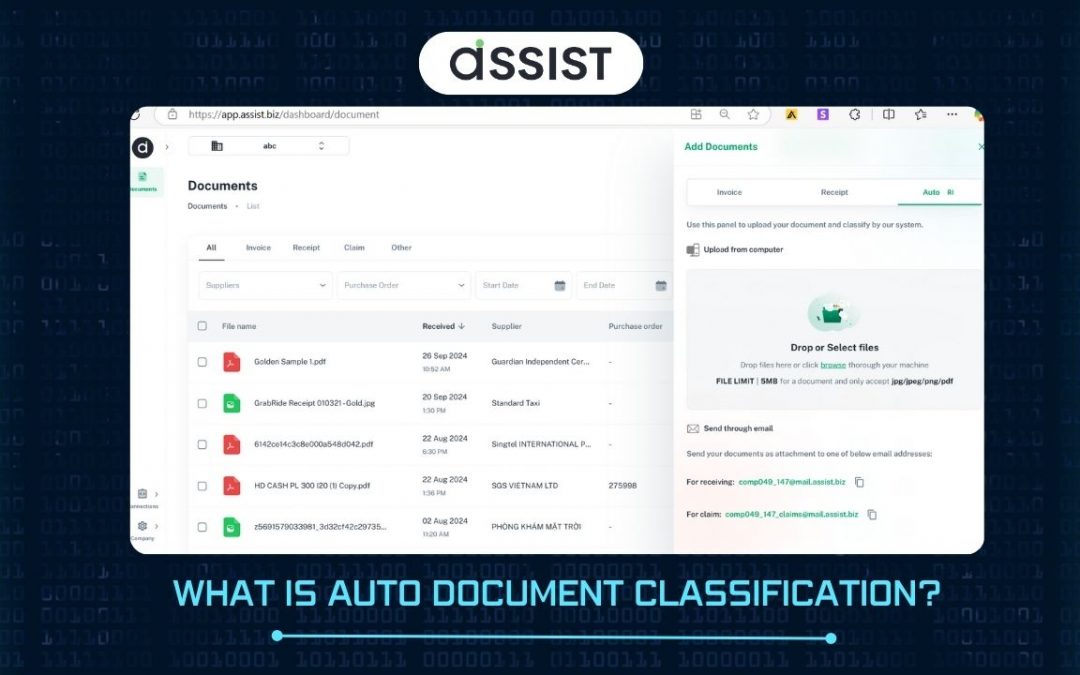
by Mirza Fachri | Nov 29, 2024 | Guides
Automatically sorts uploaded documents into Receipts, Invoices, Claims, or Others, saving time and improving organization. You are not afraid of losing your files again. With duplicated files, ASSIST will automatically detect and warns you How to? 1. Upload: Drag...
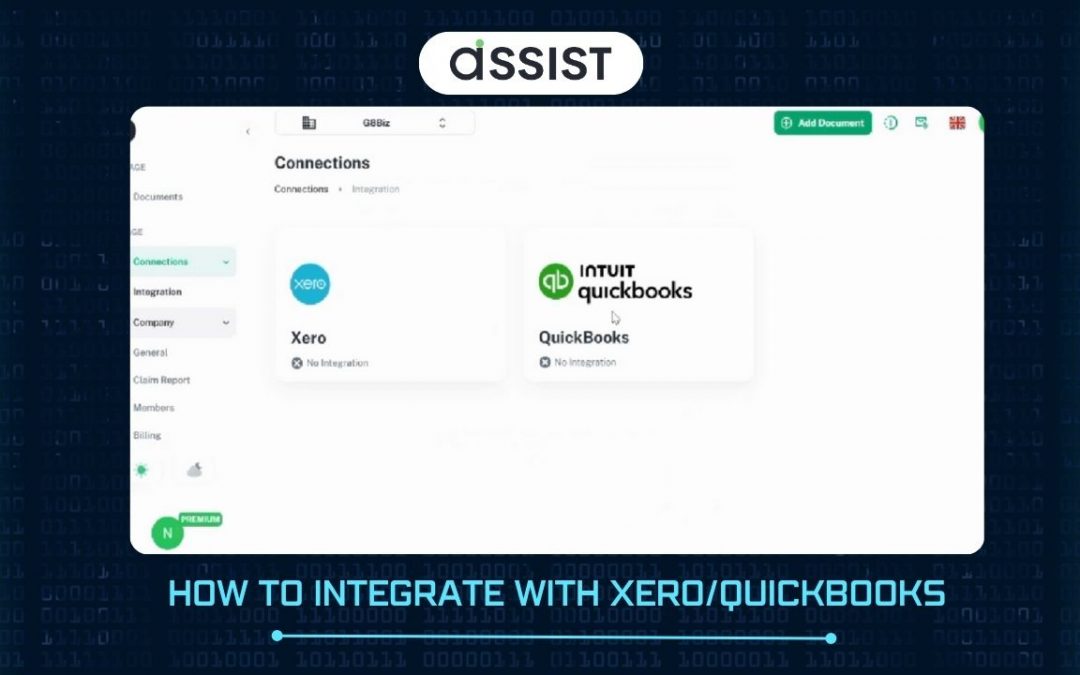
by Mirza Fachri | Nov 29, 2024 | Guides
Data flow diagram with Xero Data flow diagram with QBO How do I connect/disconnect to Xero/QBO in ASSIST? Go to setting (left-bottom corner) Click on Integrations Click on “Connect” / “Disconnect” Click on the organisation of Xero that you...
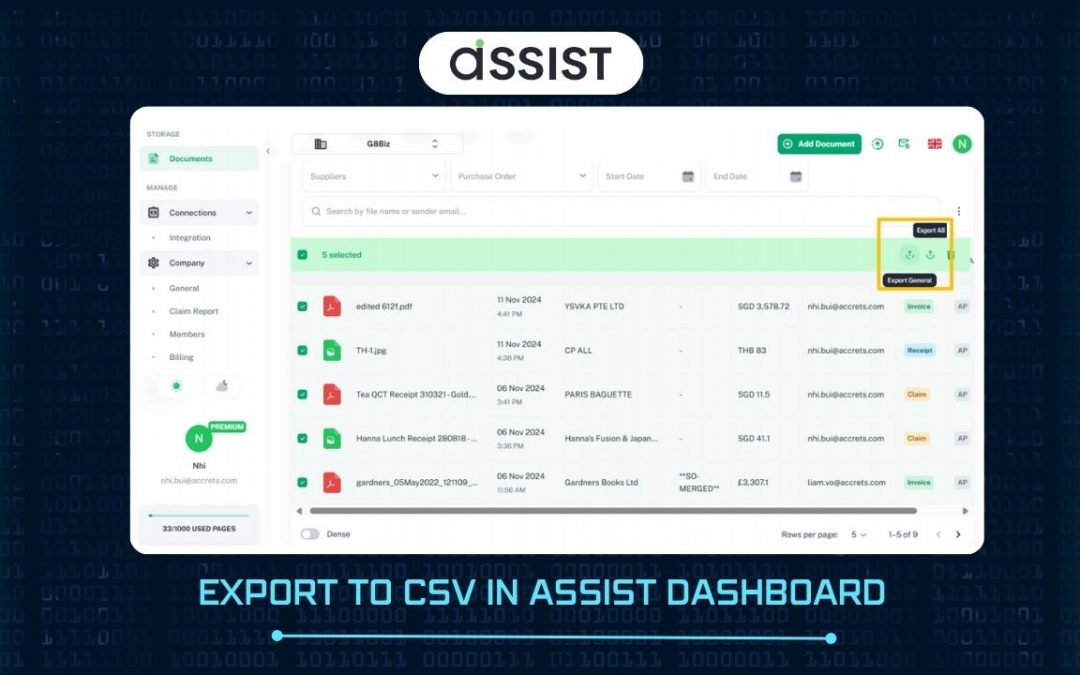
by Mirza Fachri | Nov 29, 2024 | Guides
You can export yourdocument details to CSV. Go to thedocument list and select the documents that you want to export to CSV. On top right of document list, exportbutton will appear. Export All: Export all fields set up in your settings Export General: Export fields...
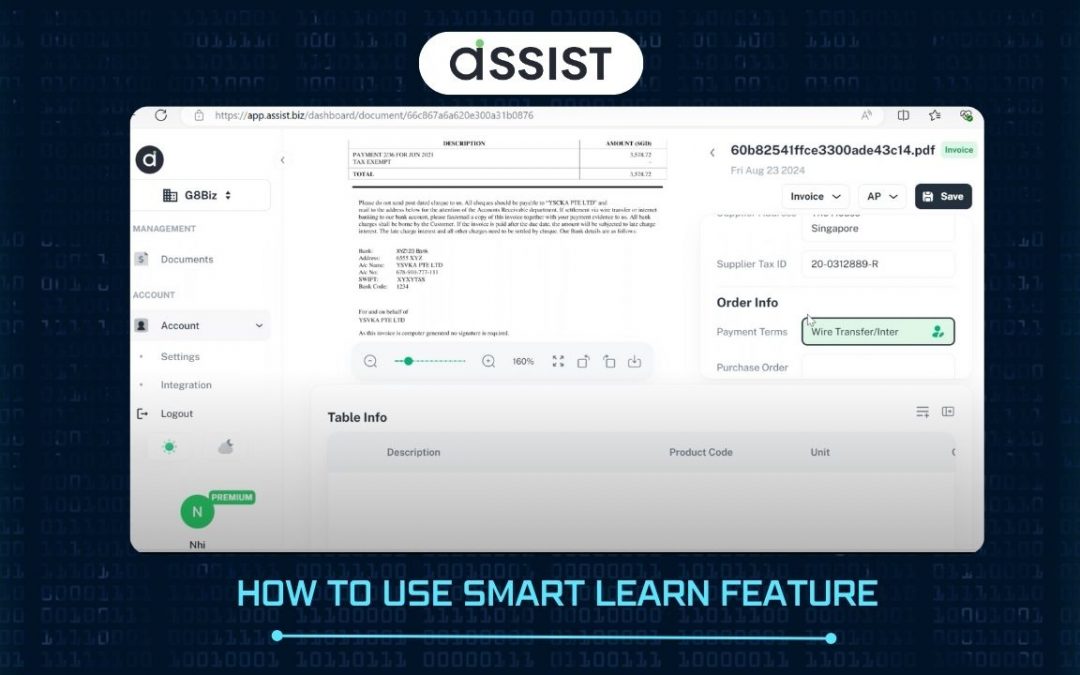
by Mirza Fachri | Nov 29, 2024 | Guides
Learn from user’s correction. The Smart Learn feature is an AI-powered tool that enables ASSIST to learn and adapt based on the corrections you make. Each time you correct or adjust data within ASSIST, the system takes note and gradually “learns” your...
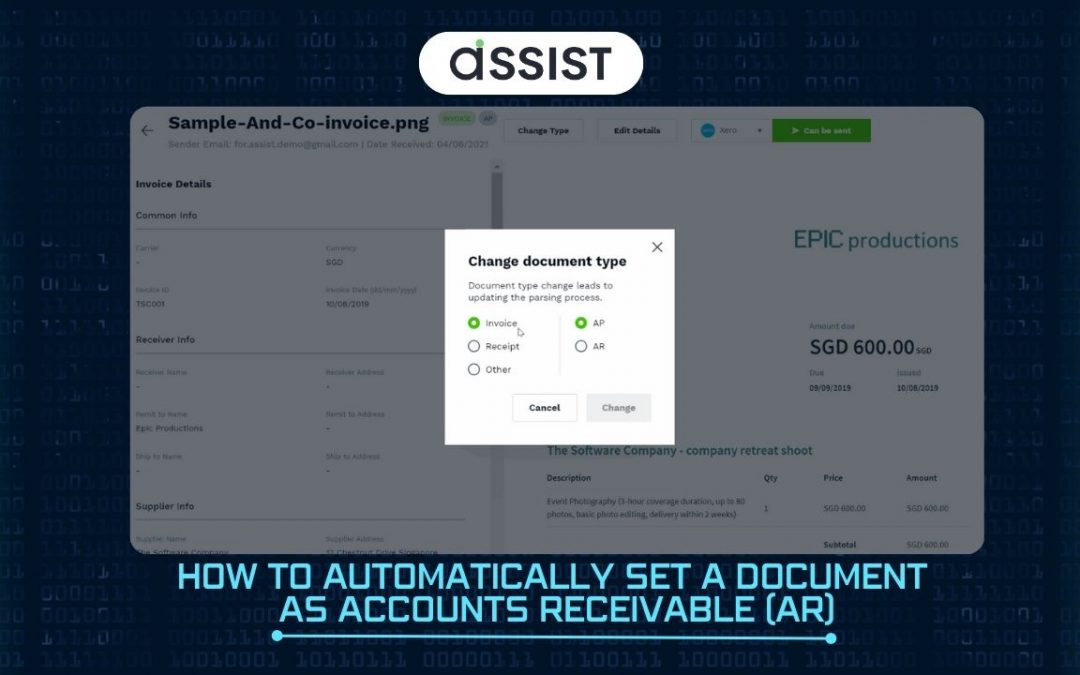
by Mirza Fachri | Nov 29, 2024 | Guides
When your registered “Company Name” in ASSIST and “Supplier Name” in the invoice exactly matches, ASSIST will classify as AR. E.g. Company Name in ASSIST: ABC company Supplier Name in document: ABC company -> This document will be classified as Account Payable. If...
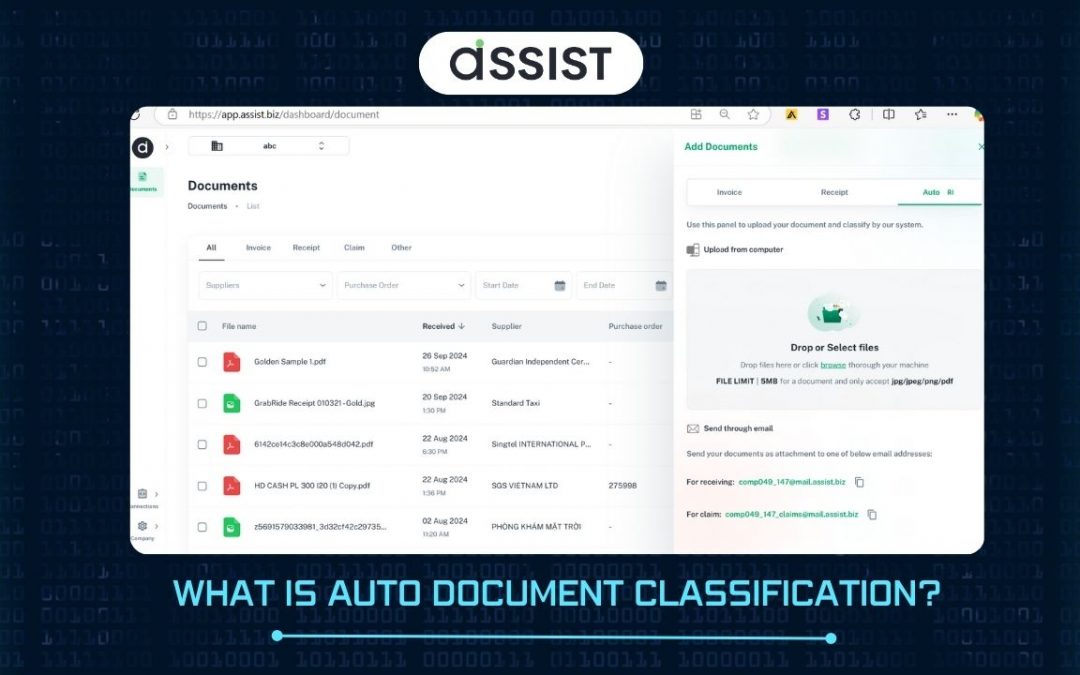
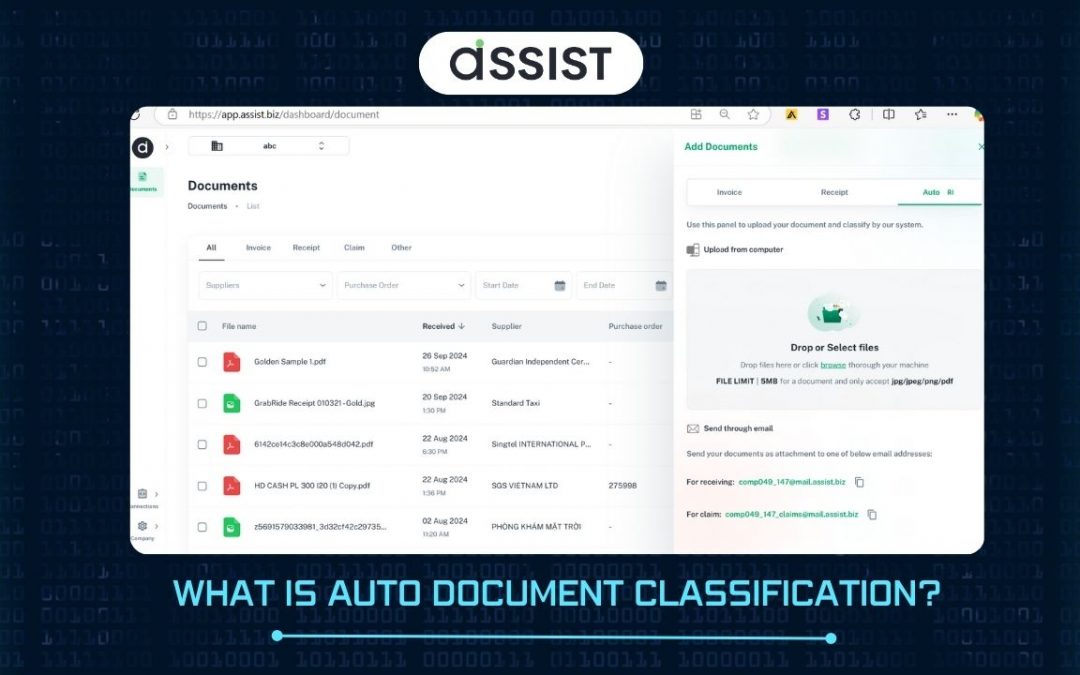
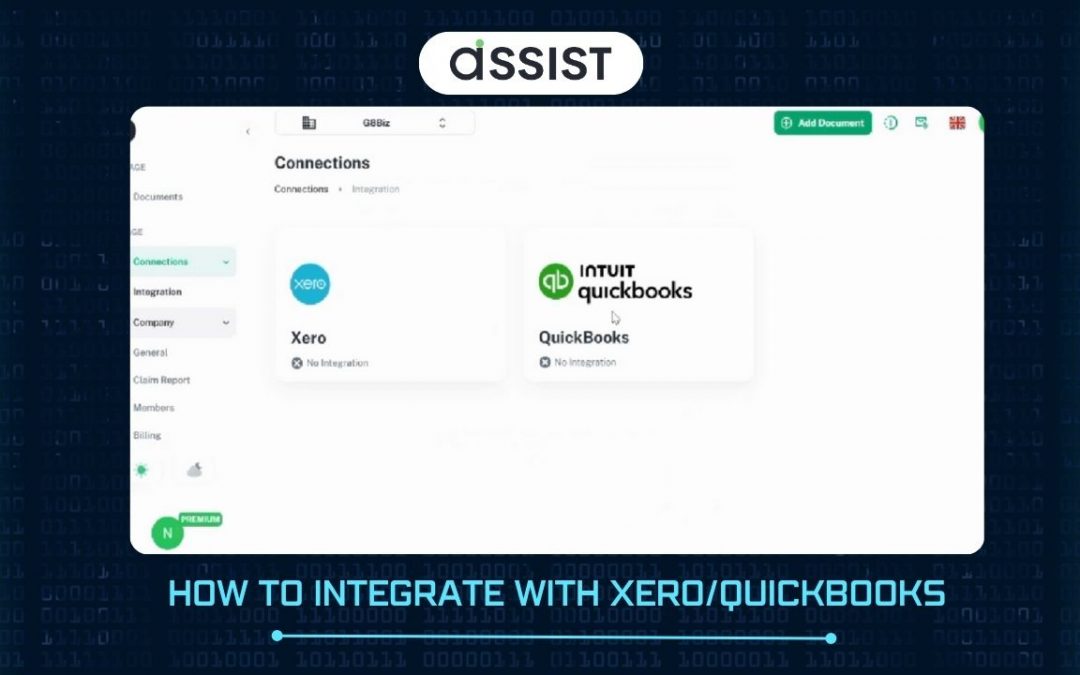
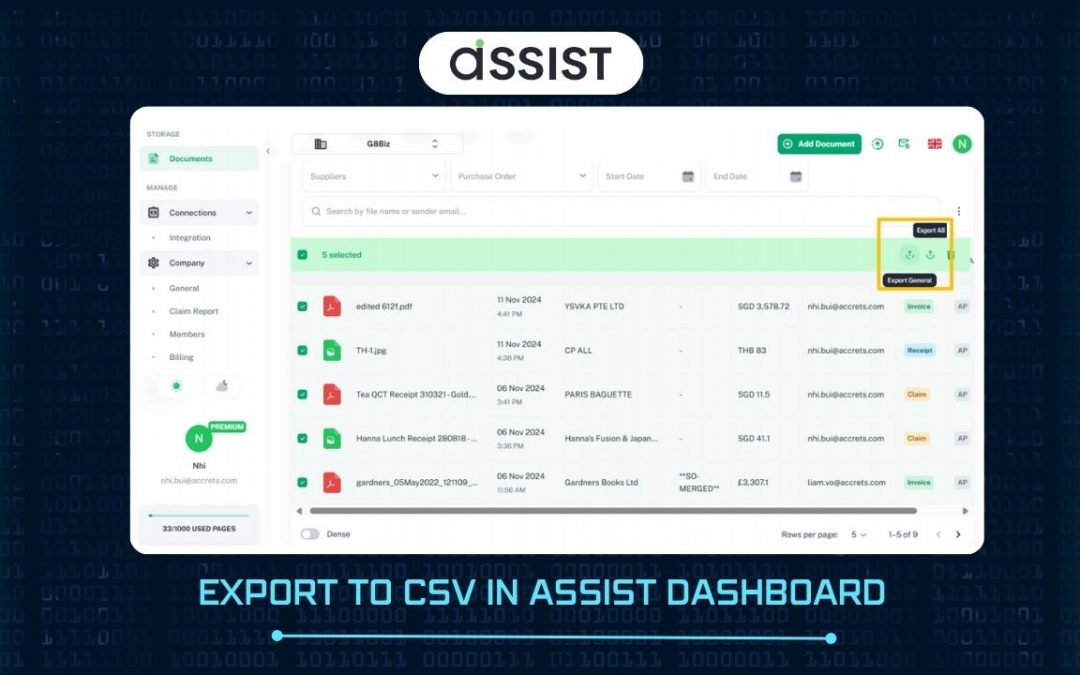
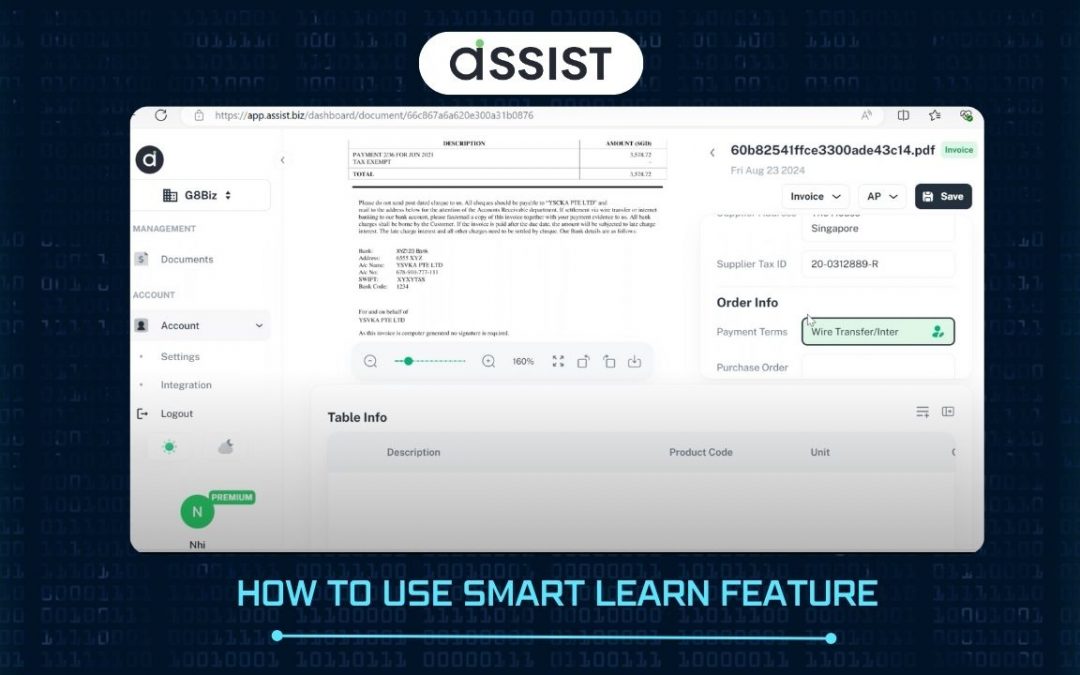
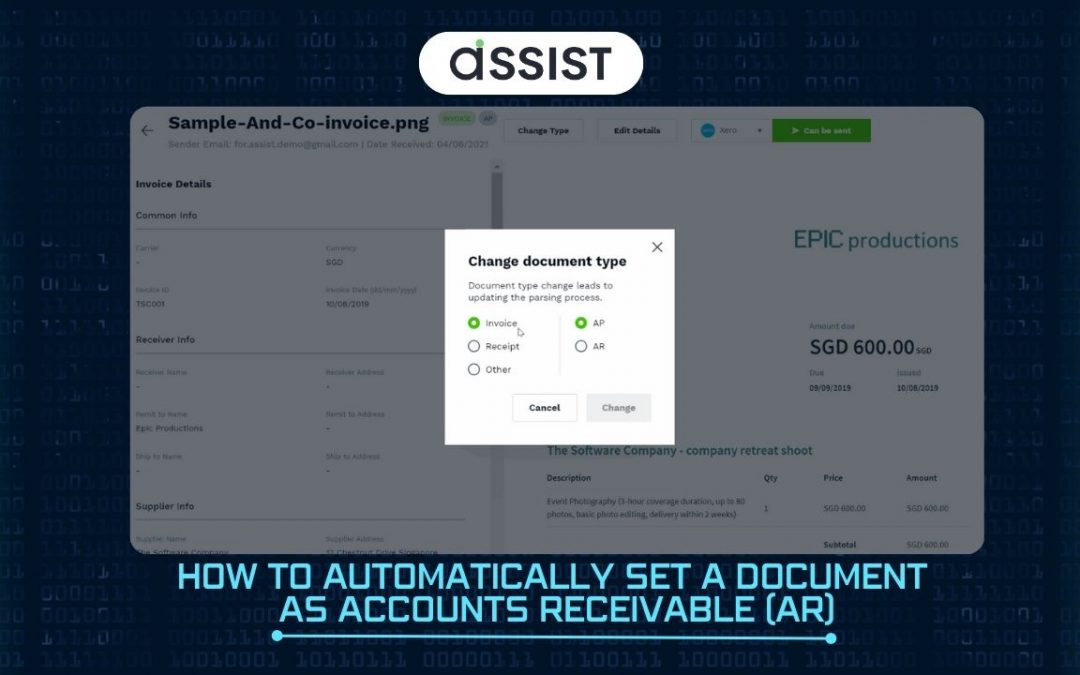
Recent Comments